Enroll in the UI/UX Internship Program. We'll show you how to make fantastic user-friendly interfaces. Real-world practise and mentorship will help you develop more advanced abilities. With professional assistance, you can prepare for a new job or promotion.
Make your UI/UX expertise a career asset. Learn how to wow recruiters and stakeholders with your UI/UX knowledge.
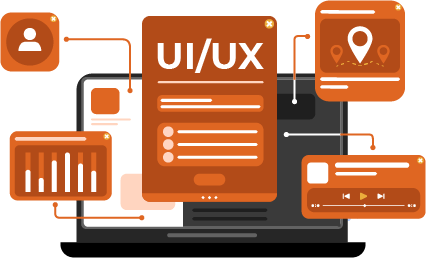
Adobe Photoshop is the most widely used and acclaimed image editing software owing to its huge list of advantages and benefits, flexibility, agility and accuracy that it offers, has a strong user base spread across a multitude of diverse areas that consists of artists, designers, website developers, filmmakers, social media artists, brand promoters.
Edit Photos With Photoshop.
Create a Digital Painting With Photoshop.
Use Photoshop for Graphic Design.
HTML consists of a series of elements.
Use Photoshop for Web Design.
Make GIFs in Photoshop.
Use Photos for Video Editing.

Adobe Illustrator is a professional vector-based design and drawing program. Used as part of a larger design workflow, Illustrator allows for the creation of everything from single design elements to entire compositions. Designers use Illustrator to create posters, symbols, logos, patterns, icons, etc.
The ability to draw freehand with a variety of digital brushes, pencils and pens.
Advanced color options for creating color palettes, filling shapes, using gradient color schemes and mixing different color effects.
A “Layers” feature that allows you to split the components of your design across different layers, making it easy to edit one layer without impacting the others. A grid feature with anchor points and “snapping” capabilities, allowing you to easily align shapes and lines with accuracy.
A library of available fonts with a search capability so you can find the perfect font types to use for your projects.
Tools to quickly create geometric shapes, adjust curvatures and manipulate lines.

Figma is a web-based graphics editing and user interface design app. You can use it to do all kinds of graphic design work from wireframing websites, designing mobile app interfaces, prototyping designs, crafting social media posts and everything in between.
Organize scattered ideas with affinity diagrams
Vote on different concepts in real time
Divide and conquer with a design assembly line
Scrounge up some friends and make a comic
Play games to lighten the mood
Create Awesome Ui/Ux design.
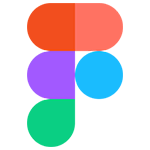
Adobe XD is a powerful and easy-to-use vector-based experience design platform that gives teams the tools they need to craft the world’s best experiences collaboratively. Available on Mac and Windows systems, XD meets teams where they’re working with cross-platform compatibility.
Easy to use assets panel allows us to easily manage colors, styles, borders and components within the project.
Voice command design lets us make the functionality using voice commands.
The easy drag and drop feature allows us to drag and drop the objects easily.
Keyboard shortcut support makes the workflow faster by pressing just a key.
Responsive resize allows us to make responsive objects in an artboard automatically.
Animations let us define the animated effect while moving to the next component, just like a real application.
It also provides support for the PSD files. So, we can open and edit the Photoshop files in Adobe XD.

Extensive and well planned course structure from an industry point of view.
Group Discussions.
Mock Tests.
Project Report Development Assistance.
Opportunity to work on live project to get skilled and more confident to work on real world code.
Documentation.
Any work done is hosted and tested by student only.
Training Certificate.